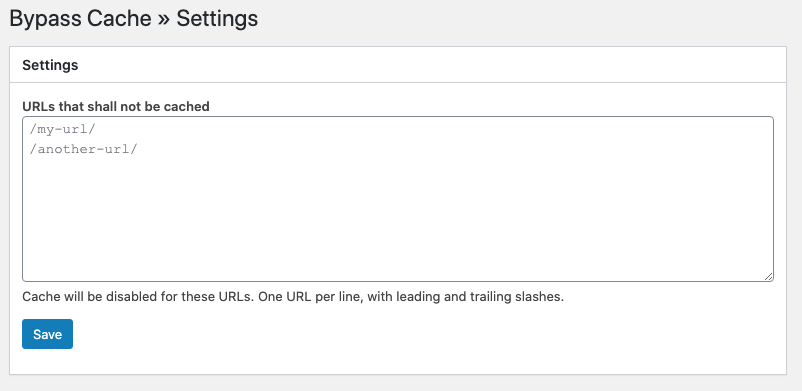How to bypass fastcgi_cache cache on specific URLs¶
Here is a couple of ways to bypass fastcgi_cache (sites created with --wpfc) on specific URLs.
1. Via custom nginx config¶
The cache rules for fastcgi_cache are defined in /etc/nginx/conf.d/map-wp-fastcgi-cache.conf. First, create an empty map-wp-fastcgi-cache.conf.custom so that your custom rules does not get overwritten in future WordOps updates:
touch /etc/nginx/conf.d/map-wp-fastcgi-cache.conf.custom
Then edit map-wp-fastcgi-cache.conf with your custom page slugs in the map $request_uri $uri_no_cache block:
map $request_uri $uri_no_cache {
....
"~*/resetpass/" 1;
"~*/my-page-slug/" 1;
}
Reload nginx:
nginx -t && systemctl reload nginx
2. Via cookie¶
A possible easier way is to set a custom cookie. As defined in /etc/nginx/conf.d/map-wp-fastcgi-cache.conf, cache is bypassed if certain cookies are present, for example wordpress_no_cache.
To take advantage of this, consider the following snippet placed in a plugin or in your theme's functions.php:
function set_bypass_cache_cookie() {
setcookie('wordpress_no_cache', '1', 0, '/my-page-slug/');
}
add_action( 'init', 'set_bypass_cache_cookie');
Note that this method bypasses cache in all subfolders too, for example /my-page-slug/subfolder/another-subfolder/.
If you would like an user interface (screenshot below) for managing URLs using the method above, take a look at this plugin.